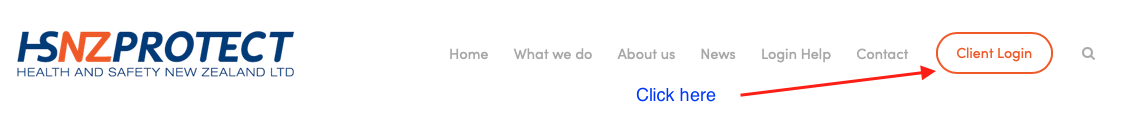Below are instructions on how to access the HSNZprotect Integrity platform.
HSNZprotect website navigation bar
After clicking Client Login you will see the following page:
The First Time That You Sign In to Integrity:
Enter your email address into the box on the Welcome Page.
· If you are already registered with HSNZ – Click ‘Sign In’
· If you are not yet registered with HSNZ – Click ‘Register’
If your email address is not recognised in the Integrity system, you will be asked to Register.
Should you have any issues or questions, please contact admin@hsnzprotect.com or phone 09 478 9941.