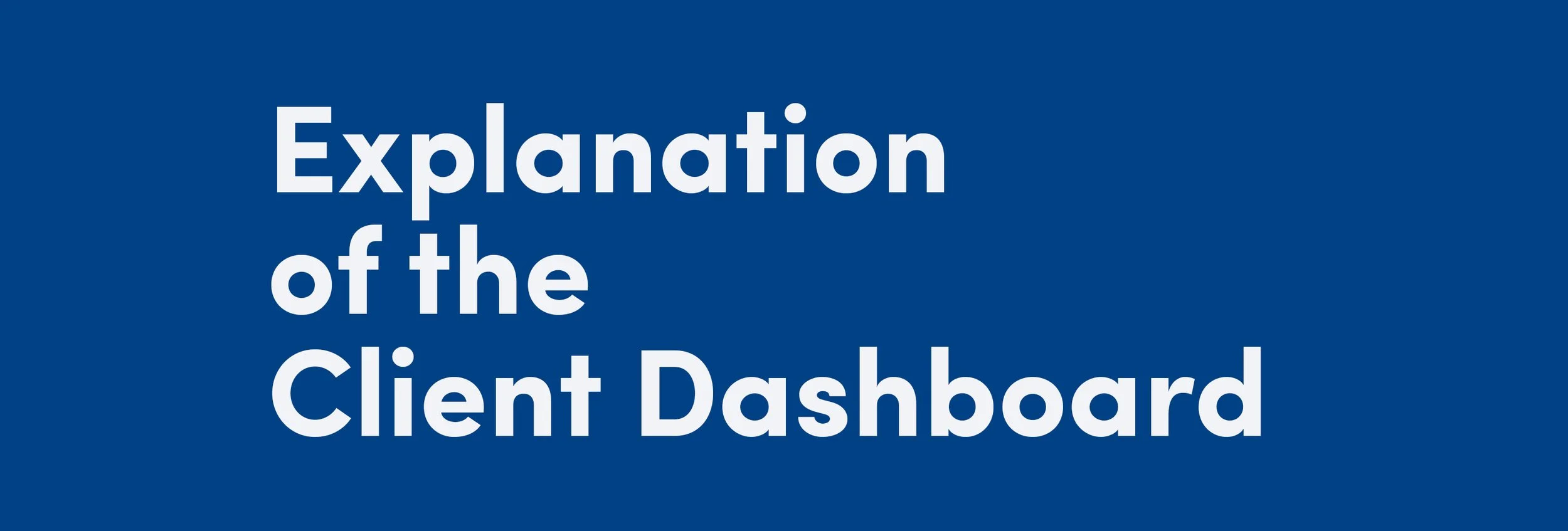Explanation of each of the sections displayed in the Dashboard
Read MoreA description of the Site List screen and how to sort the order of Sites
Read MoreAn explanation of the menu options when working from your Site List
Read MoreHow to easily search for a Site from your Site List
Read MoreAn explanation of how to filter the list of Sites to just those Sites you want to view and work on.
Read MoreAn explanation of how to open and view the online report for a site
Read MoreAn explanation of how to navigate the menu and different sections of the online hazard list report
Read MoreAn explanation of how to check the status of hazards, search for hazards and sort hazards
Read MoreAn explanation of how to get to the Hazard Detail and the info displayed.
Read MoreAn explanation of the updates and changes the client make relating to a particular Hazard.
Read MoreAn explanation of what info on reports is available and how to produce summary reports for hazards.
Read MoreAn explanation of what info on reports is available and how to produce a summary report for high-risk hazards.
Read MoreAn explanation of the types of PRA reports that are available in Excel format and how they can be generated from the HSNZ Protect Platform.
Read MoreInformation on particular terms - Risk Rating/Overdue Items/Status etc
Read MoreIf you require any help with using the HSNZ Protect Portal then please get in touch.
Read More