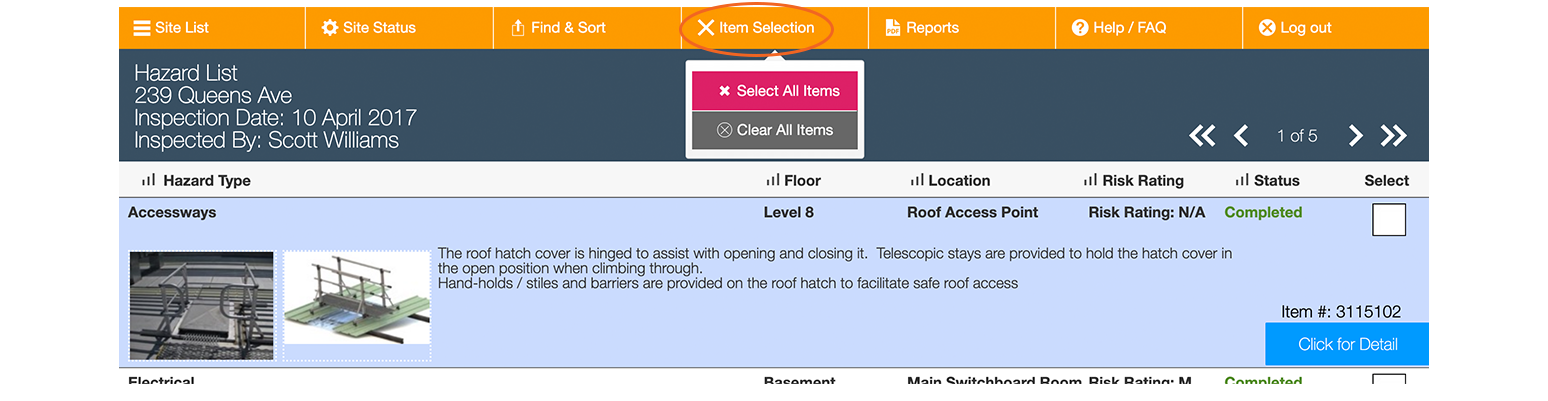Check the Status of Hazards and Find and Sort Hazards
An explanation of how to check the status of hazards, search for hazards and sort hazards.
Site Hazard Status
1. Click on the Site Status bar at the top
2. A dialogue box opens to the right of the ‘Site Status’ button. You are provided with a breakdown of the status of hazards at the site
3. Click ‘X’ to close
Find and Sort Hazards
1. Clicking ‘Find and Sort’ shows a dropdown box with a menu of options:
2. Click on the box from the drop down menu to apply that ‘sort’ or ‘find’ function to generate a particular list of hazards
3. You can also custom select particular hazards using the ‘Find Selected Items’ function
4. To select all hazards or clear all ticked boxes, go to the ‘Item Selection’ menu at the top of the screen