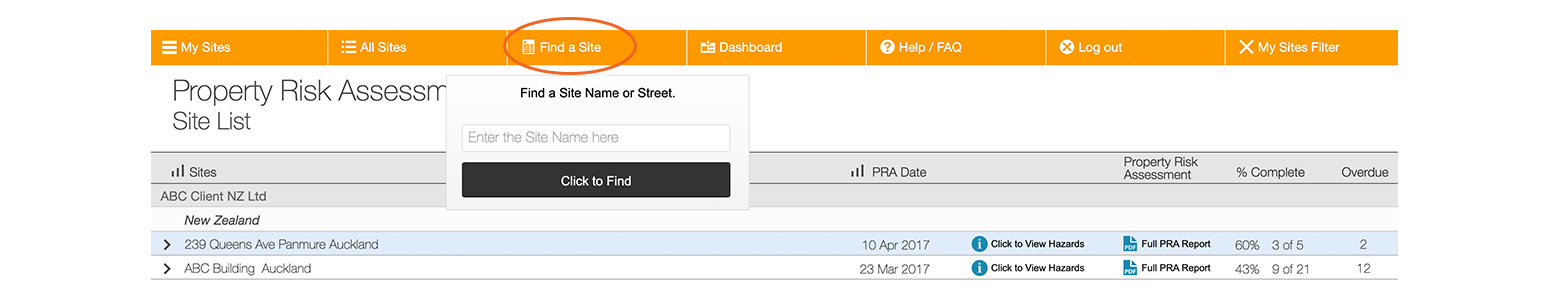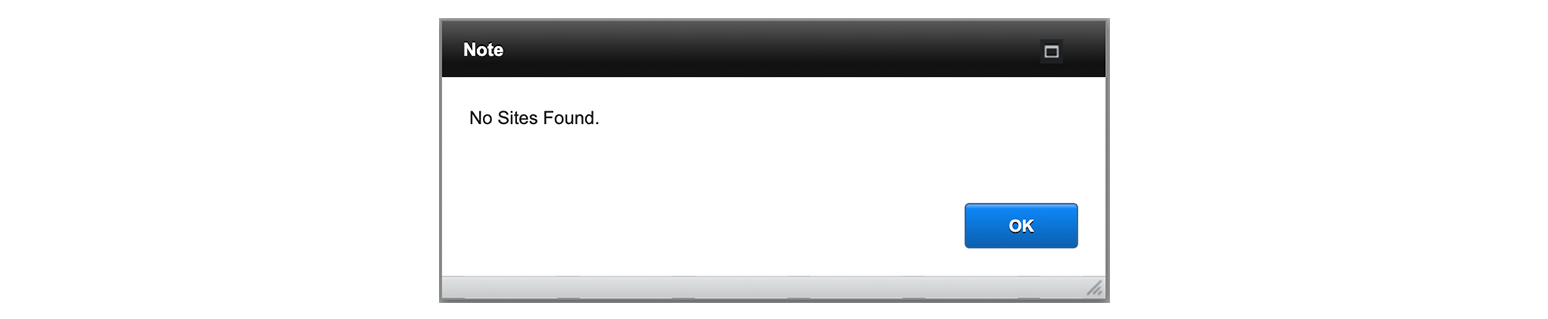Search for a Site
The following is how to easily search for a Site from your Site List
1. From the Site List screen, select ‘Find a Site’, a dropdown box will appear
2. Enter the Site name you are wanting to find
3. Press ‘Click to Find’ and the results will be listed
To remove the search selection, click on either ‘My Sites’ or ‘All Sites’
If there are no results to the search the following message box will appear: