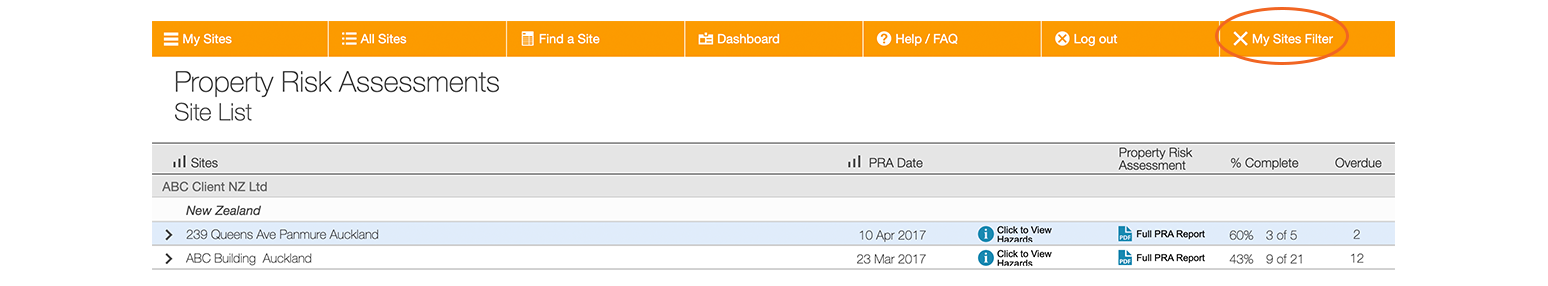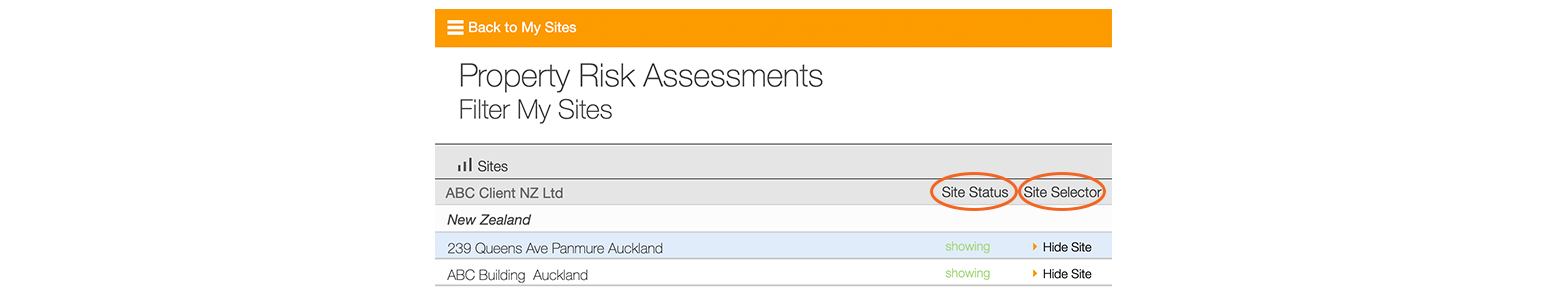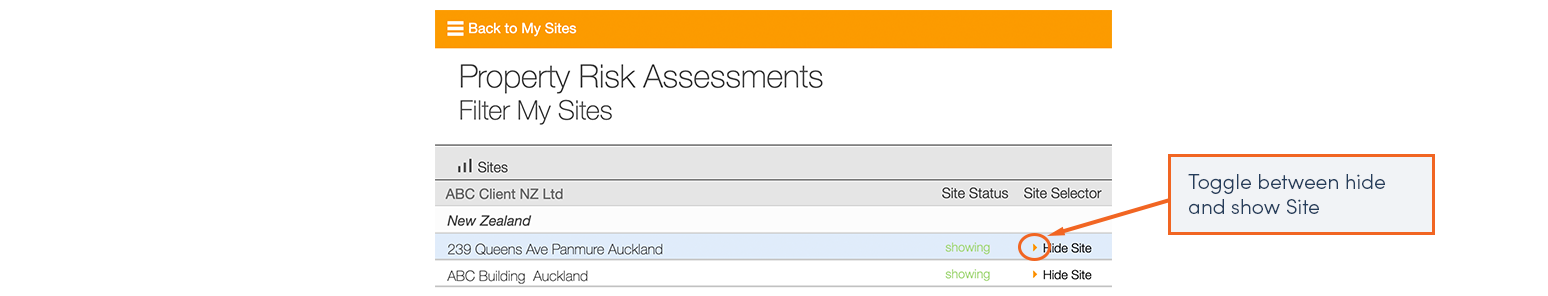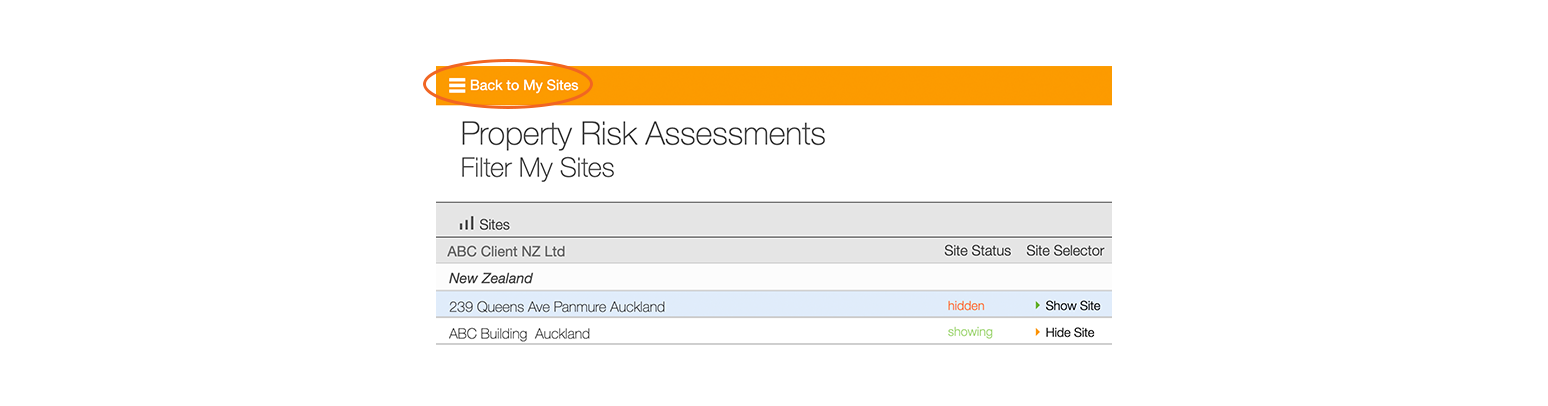My Sites Filter
When you have a long list of Sites it is useful to limit the list to just those Sites you want to view and work on.
1. Go to My Sites Filter to the right of the menu bar
2. You will see a list of all the sites connected to your account and two columns, Site Status and Site Selector
3. To hide a site click the arrow to the left of ‘Hide Site’, this will then change the Site Status. You can toggle between hide and show by clicking this arrow again
4. Select ‘Back to My Sites’ at the top of the screen, to have a list view of just the sites you want to see
5. In Site List view you can then toggle between seeing ‘My Sites’ and ‘All Sites’
To change the properties listed under ‘My Sites’ return to the ‘My Sites Filter’ at any time.