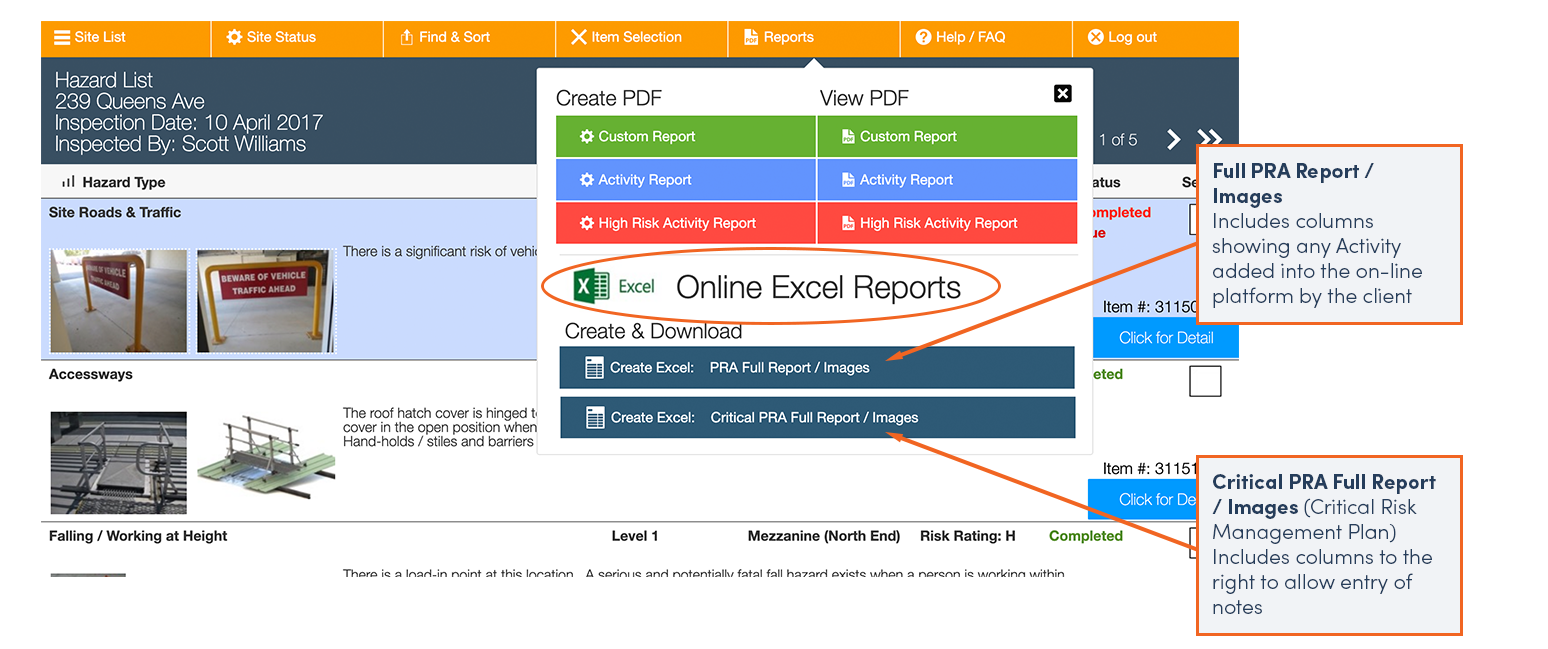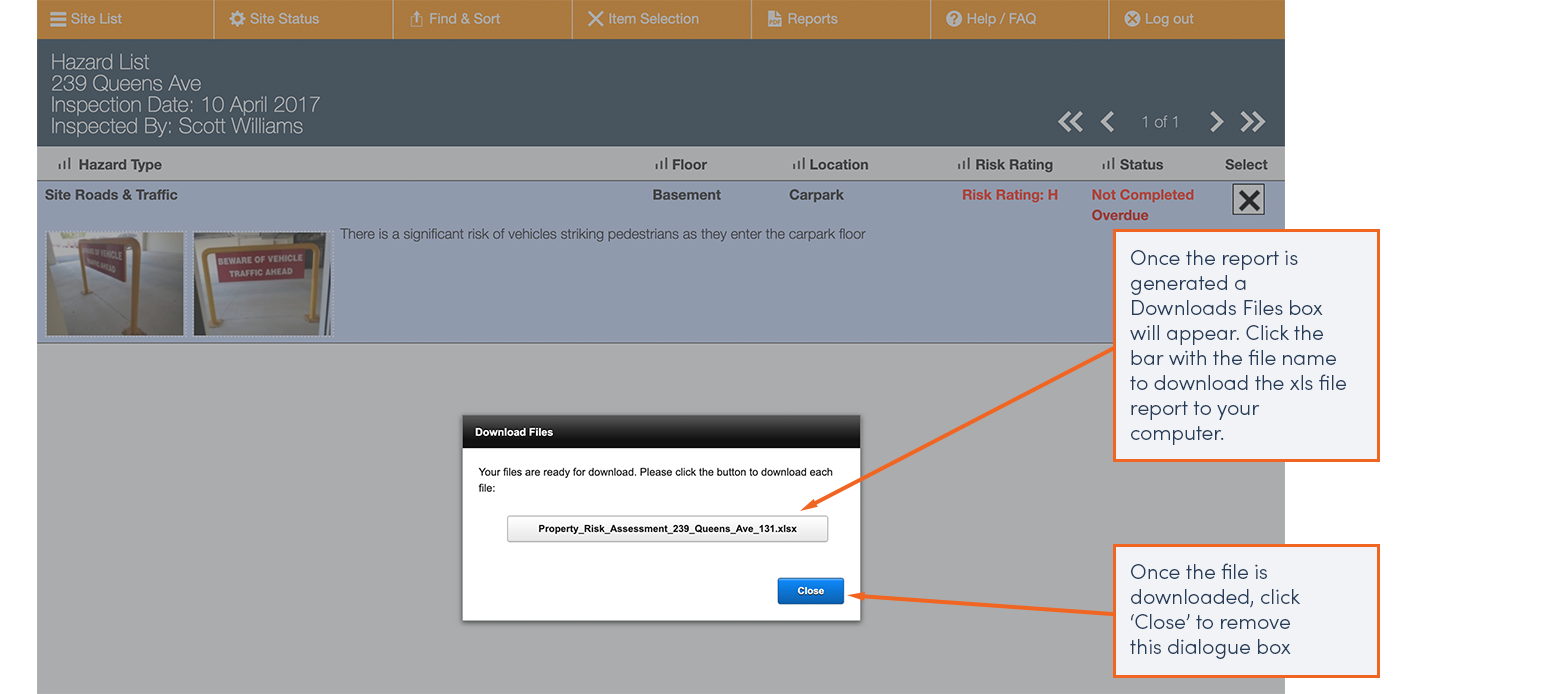View and Print Reports: Excel Reports
There are two Excel Reports that can be generated from the HSNZ Protect Platform:
o Full PRA Report / Images
o Critical PRA Full Report / Images (Critical Risk Management Plan)
Both reports are similar in formatting, with two tabs in the spreadsheet, one for the report and the second showing additional photographs.
Excel Reports
To produce an Excel Report click the Reports tab and choose the report you require.
The system will generate the Excel Report, a temporary screen will appear while this is in progress.
Once downloaded the Excel spreadsheet can be saved and amended as required.
Please note:
When producing the Critical PRA Full Report Excel, the view on the screen will change to show just those items required for that particular report.
To clear this reduced list view, click on ‘Show All Items’ box at the bottom right of the screen. Or alternatively, go to ‘Find and Sort’ and click ‘Show All Hazards’